(this is too hard to edit. trying to make the new photo fit in with the glitches section while trying to keep the font photo in an appropriate place) |
(Adding periods.) |
||
| Line 7: | Line 7: | ||
There are currently 5 font types: |
There are currently 5 font types: |
||
| − | # Basic thin text |
+ | # Basic thin text. |
# Same as the basic text, only bold. The default setting. |
# Same as the basic text, only bold. The default setting. |
||
| − | # Same as the basic text, only a lot more bolder |
+ | # Same as the basic text, only a lot more bolder. |
| − | # A much more fancy-looking text |
+ | # A much more fancy-looking text. |
| − | # Same as the fancy-looking text, only bold |
+ | # Same as the fancy-looking text, only bold. |
The size of the text ranges from 10 (smallest) to 100 (largest). 15 is the default size. |
The size of the text ranges from 10 (smallest) to 100 (largest). 15 is the default size. |
||
Revision as of 17:45, 19 April 2013
| Text | |
|---|---|
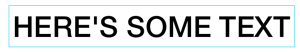 Level editor tool | |
|
Object type |
Text |
|
Available in Happy Wheels as of version |
1.?? |

All current font types
Text is a tool that is available in the Level Editor. With this you can type text or numbers and place it in a level.
There are currently 5 font types:
- Basic thin text.
- Same as the basic text, only bold. The default setting.
- Same as the basic text, only a lot more bolder.
- A much more fancy-looking text.
- Same as the fancy-looking text, only bold.
The size of the text ranges from 10 (smallest) to 100 (largest). 15 is the default size.
Alignment can be changed on the text, with left alignment, middle alignment, and right alignment possible.
Text can be rotated, and colored. Opacity was added in V1.69 It can also be grouped and changed color. The default color is black.
Glitches

An unrealistic number that doesn't start with "0" still triggers the message box.
- The text-detecting system doesn't work all that well. For example, if you type in 'rate 1/one', the text will still pop up although it should be intended for 'rate 5/five'. The same goes for the rest of the ratings. Also, if you write in a completely unrealistic voting number, such as 1337 or 9001, the message box will still appear although you can't actually rate a level 1337 or 9001.
- If you type rate [number] in another other way (like, for example, typing rate in one text box and a number in the other) it will not detect it.

A negative x-coordinate
- When in a group, undoing entering the group will cause any text in the group to be somehow deleted.
- If you move the text box to the farthest left of the level at a certain coordinate while zoomed out with the arrow keys, the x-coordinate might be set as a negative number.
Trivia
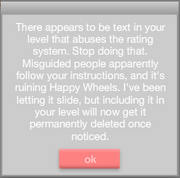
Said message box.
- The game is only in English, so you cannot type using Russian or any other non-English letters.
- You cannot type a colon (:) in text, so people use a semicolon (;) instead. It is unknown why.
- Users can use a period as a square (fonts 1-3) or circle (fonts 4 and 5) as it allows them to place a smaller square or circle than is possible using the shape tool.
- During the 1.64 update, Jim added a text-detecting system. If you type "rate [number]", then test the level and un-test it, a message box similar to the 'level-editor-only-in-full-version' box will appear with text saying: "There appears to be text in your level that abuses the rating system. Stop doing that. Misguided people apparently follow your instructions, and it's ruining Happy Wheels. I've been letting it slide, but including it in your level will now get it permanently deleted once noticed". But you can bypass the block by typing "rate [number]" in any other way.
- You cannot type a tilde "~" for an unknown reason, so the signature in your "Message" level may be only with Polytool.
- Jim's text-detecting system cannot detect the "Sign Your Name" text if you test a level and un-test it. This is most likely because level importing has been disabled.
- When you click on the text button the words "HERE'S SOME TEXT" come up by default.
- There is no spell check in the text boxes.
- A message of the "Rating system abuse" will not appear if you type "Vote [number]".
- Text does not count as either art or shapes, which could be useful detailing long levels.
- Opacity (visibility) was added in V1.69
- People sometimes use text to make art or other things instead of using the shape or poly tool.
- Fonts 4 and 5 are used in the menus and totaljerkface.com
- The "abusing rating system" message does not appear when you type in "Rate 0" or "Rate 0(#)"

