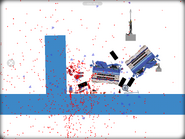| Slow Motion Panel | |
|---|---|
 Level Editor Item | |
|
Object Type |
|
|
Object Type Category |
Movement Item |
The slow motion panel is a movement item that can only be found in the level editor of mobile devices. As its name suggests, it can slow down time. Any movement/activity that occurs during a level will slow down in speed (sounds are also affected).
It looks like a gray, transparent square. Inside, there is a darker gray outline of what appears to be an alarm clock, with an arrow inside pointing downwards.
The slow motion panel is similar to the trigger tool, in that it is activated by touching it. In addition, anything can go through it; it has a fixed position; and it also cannot be seen during gameplay. When it is activated, the slow motion panel will halve the speed of gameplay and the edges of the screen will darken for the duration of the effect; everything returns to normal once the effect has worn off.
Options
Angle Using this option, the user can rotate the slow motion panel.
Duration The duration is the amount of time the slow motion effect will last. The amount of time can be anywhere from 1 to 10 seconds. The default duration is 5 seconds.
Panel width The panel width is simply the option to change the width of the panel. The width can be from 2 to 5 (145-360 pixels). Its initial width is 2.
Panel height Just like in the panel width, the panel height simply changes the height of the panel. The lengths are the same (2-5) or 145-360 pixels. The default height is 2.
Trivia
- The image of the slow motion panel in the items list is different than when it is placed down. In the list, the box is darker and the outline of the stopwatch is white rather than dark-gray.
- There is no sound that plays when a slow motion panel has been activated.
- When rotating it manually, the slow motion panel does not seem to rotate around a fixed point.
Glitches
- When in slow motion, the physics of an object may unintentionally get altered. For example, a boost will shoot an object further when not in slow motion than when it is in slow motion.