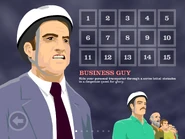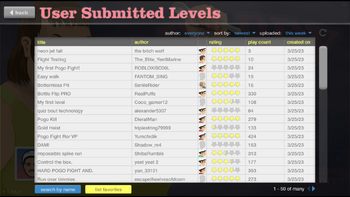
The current level browser as of 3/13/14
Levels, also known as stages or maps, are playing fields manipulated by a player's ability to control a pre-selected character. You can play as a single playable character, or even a multi playable character. Sometimes, a level's character is forced and cannot be changed by the player. Levels are produced by players using the in-game level editor.
Levels can be found on the browse levels menu (a.k.a. the user level browser) to find user submitted levels, or on the Play menu, to play featured levels.
Levels are designed in many different ways. Most will require you to finish the level by getting to the end (either by getting to the finish line, collecting all tokens in the level, or activating a victory trigger). Other levels involve skill games, that require you to use your character to complete a goal (for example, throwing a ball into a hoop), and in some rare cases, the level may require the user to not input any movement at all, such as a don't move or an animation level. After successfully completing a level, the time taken to complete the level is shown, and the victory menu will pop up.
Featured Levels
Main Article: Featured Levels
Featured levels are highly-rated, highly-played levels that Jim Bonacci hand-picks to put on the "PLAY" screen. Featured levels are usually considered to be the best levels in Happy Wheels. These levels usually have large amounts of detail, and/or fun playability.

The current featured levels.
Glitches
- When you repeatedly pause the game really fast, the FPS (frame rate) will show a much larger number for a second, but the game will not speed up.
Trivia
- If a level gets deleted, the replays saved on that level get deleted along with it.
- Clicking a character's head while browsing levels will grey out all other levels that do not force that character, and doing so on a level with no forced character will grey out all levels with a forced character. This can be undone by clicking the character's head again.
- If you add a greater than/less than symbol (</>) to the level's title, the whole title will be gone in the pause menu of that level.
Gallery
Mobile App
Main article: Happy Wheels Mobile Levels