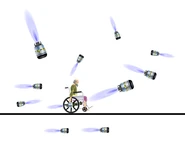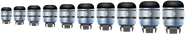| Jet | |
|---|---|
 Level editor item | |
|
Object type |
|
|
Special item category |
|
|
Available in Happy Wheels since version |
1.46 |
The jet (also referred to as jet engine) is a special item included in the level editor as of v1.46. It was intended to be available on July 29th, 2011, but due to server upgrade issues at the time, it was delayed until August 2nd, 2011.
The jet's design and functionality is heavily based on the jet booster attached to the wheel of Wheelchair Guy. It is a cylindrical metallic-blue tinted turbine with a black cap and a gray bolt in the center. Upon activation, the jet emits a light-blue flame, the gray rectangles in its center turn yellow and rotate around the jet, and the jet will fire in the direction it is facing. When crushed with enough force, it explodes similarly to a landmine, using the homing mine's explosion animation despite this.

Happy Wheels - jet engine
The preview video of the jets.
Options[]
Power[]
The power option allows for adjustment to the jet's speed on activation, ranging from 1 to 10. Increasing the power also increases the size of the jet, allowing for jets of different speeds to be distinguished from each other easily.
Firing time[]
The firing time is the amount (in seconds) until the jet shuts off after activation. Firing time can be set from 0 to 50 seconds, and with a setting of 0 the jet will not shut off.
Acceleration time[]
Acceleration time is the amount of time (in seconds) until the jet reaches full speed. Acceleration time can be set from 0 to 5. When affixing a jet to an easily breakable item, such as a non-playable character, a higher acceleration time is recommended to prevent the jet's full speed from tearing the item apart immediately.
Other options[]
Jets may be set to sleep, along with an option to force the jet to fly at a fixed angle. Jets set to have a fixed angle will only propel themselves in one direction, while jets with an unfixed angle may fly in any direction recklessly. Jets may also be jointed to other objects, allowing for objects to move in a way that does not involve a fixed item to move them. Jets are seen in the preview video being used to carry characters and objects great distances with relative ease.
Glitches[]
- If you don't move, a jet with a power of 1 will go straight through Segway Guy and Explorer Guy without harming them.
- A former glitch was that if you went to "Options" and muted the game sound, you could still hear the jet firing.
- In the level editor, if you attach a jet to the background with a pin joint, and limit both the rotations to 0, everything barring rails will teleport you to the very top left corner of the whole level when touched, similar the "black hole" glitch. This is because the jet would be unable to move with a pin joint that cannot spin so it glitches. This was later fixed.
- In the JavaScript version of the game, if you change the power of a jet before placing it down and then place it, the jet will appear to have a power 1 setting. However, once testing the level, the correct setting will show up.
Trivia[]
- Jets can be also used as hazards because sometimes they can explode, as well as of course tearing characters apart if they hit them at great speed.
- Jets are often used on vehicles such as airplanes or rockets to make them travel faster.
- Using the vehicle tool, jets can be manually controlled if they are jointed to a group which is set as a vehicle.
- Two jets can make a perfect elevator if attached to a platform.
- If you compare sizes of the jets in the slideshow below, you will find that Wheelchair Guy's jet has a power of 2.
- Unlike Wheelchair Guy's jet, the jet has a flame cap and two ends.
- They are obviously used in jet falls and jet walls levels.
- During the server transition in 2011, jets were revealed before the game was even back up.
- Connecting a jet with its fixed angle box checked and any other interactive object (not the background due to the black hole glitch listed above) with a pin joint with a limited rotation of 0 and 0 will make the object non-rotatable until the jet explodes or when the pin joint has been deleted by a trigger.
- The flame on the jet is animated, but the flame on Wheelchair Guy's jet is not.
- If you pin a jet that has a fixed rotation and an acceleration of 5 to a non-fixed object that is not sleeping or moving, the jet will stay at rest until something moves it.
- The jet appears to be slightly larger in length during gameplay than it does in the level editor.