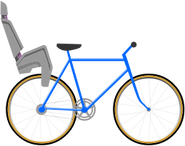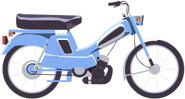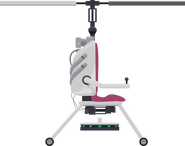The current character selection as of 12/24/13.
A character is an interactive entity the player controls during levels in Happy Wheels. Most characters have a special ability that is used for specific purposes, such as Wheelchair Guy's ability to speed up with the help of his jet or Segway Guy's ability to jump with his Segway. Characters may also eject from their vehicles, allowing them to be controlled independent of the vehice; the default key for this is Z (see Ejection for more information). When the character dies, the player can no longer control him/her. The in-game camera will follow the character, but if their torso gets destroyed, it will follow the heart. There are currently 16 character types and 11 vehicles that a character will ride; all can be accessed in the game's Level Editor. Some playable characters have one rider (e.g., Wheelchair Guy, Segway Guy) and some have multiple riders (e.g., Irresponsible Dad, Santa Claus); characters of the second type are known as Multi Playable Characters.
Currently Released Characters
Wheelchair Guy
Wheelchair Guy.
- Main article: Wheelchair Guy
Wheelchair Guy is one of the original four characters.
Default Controls
- Before Ejection
- Up - Accelerate
- Down - Slow/Reverse
- Right - Lean right
- Left - Lean left
- Z - Eject
- Shift - Rotate jet clockwise
- Ctrl - Rotate jet counter-clockwise
- Space - Fire jet
- After Ejection
- Up - Straighten arms and legs
- Down - Curl into ball
- Left - Push all joints up excluding head
- Right - Straighten legs and press arms forwards
- Shift - Raise arm 1 and leg 2
- Ctrl - Raise arm 2 and leg 1
- Space - Grab
Segway Guy

Segway Guy.
- Main article: Segway Guy
Segway Guy is one of the original four characters.
Default Controls
- Before Ejection
- Up - Accelerate
- Down - Slow/Reverse
- Left - Lean backwards
- Right - Lean forwards
- Z - Eject
- Shift - Straighten legs Up
- Ctrl - Bend legs down
- Space - Jump
- After Ejection
- Up - Straighten arms and legs
- Down - Curl into ball
- Left - Push all joints backwards excluding head
- Right - Straighten legs and press arms forwards
- Space - Grab
- Ctrl - Bend knee 1, straighten knee 2, shift arms.
- Shift - Bend knee 2, straighten knee 1, shift arms other way.
Irresponsible Dad
Irresponsible Dad.
- Main article: Irresponsible Dad
Irresponsible Dad is one of the original four characters.
Default Controls
- Before Ejection
- Up - Accelerate
- Down - Slow/Reverse
- Left - Lean back
- Right - Lean forward
- Z - Eject both
- Shift - Eject father
- Ctrl - Eject child
- Space - Brake
- C - Change camera to view child
- After Ejection
- Up - Straighten arms and legs
- Down - Curl into ball
- Left - Push all joints backwards excluding head
- Right - Straighten legs and press arms forwards
- Space - Grab
Effective Shopper
Effective Shopper.
- Main article: Effective Shopper
Effective Shopper is one of the original four characters, although she is not playable in any demo versions of the game.
Default Controls
- Before Ejection
- Up - Accelerate
- Down - Reverse
- Left - Lean Left
- Right - Lean Right
- Z - Eject
- Space - Jump
- Shift- Nothing
- Ctrl- Nothing
- After Ejection
- Up - Straighten arms and legs
- Down - Curl into ball
- Left - Push all joints backwards excluding head
- Right - Straighten legs and press arms forwards
- Space - Grab
- Ctrl - Bend knee 1, straighten knee 2, shift arms.
- Shift - Bend knee 2, straighten knee 1, shift arms other way.
Moped Couple
Moped Couple.
- Main article: Moped Couple
The Moped Couple was added on November 19th, 2010, and was the addition in V1.20.
Default Controls
- Before Ejection
- Up - Accelerate
- Down - Slow/Reverse
- Left - Lean back
- Right - Lean forwards
- Z - Eject man - The woman will remain holding the man if Z is pressed repeatedly.
- Shift - Eject woman
- Space - Speed boost
- Ctrl - Brake
- C - Change camera to view woman
- After Ejection
- Up - Straighten arms and legs
- Down - Curl into ball
- Left - Push all joints backwards excluding head
- Right - Straighten legs and press arms forwards
- Space - Grab
Lawnmower Man
Lawnmower Man.
- Main article: Lawnmower Man
Lawnmower Man was added on May 20th, 2011, and was the only addition in V1.40.
Default Controls
- Before Ejection
- Up - Accelerate
- Down - Slow/Reverse
- Left - Lean back
- Right - Lean forwards
- Z - Eject
- Space - Jump
- Ctrl - Nothing
- Shift - Nothing
- After Ejection
- Up - Straighten arms and legs
- Down - Curl into ball
- Left - Push all joints backwards excluding head
- Right - Straighten legs and press arms forwards
- Space - Grab
- Ctrl - Straighten arms
- Shift - Bend knee 2, straighten knee 1, shift arms other way.
Explorer Guy
Explorer Guy.
- Main article: Explorer Guy
Explorer Guy was added on July 22nd, 2011, along with the rail, in V1.45.
Default Controls
- Before Ejection
- Up - Accelerate
- Down - Reverse
- Left - Lean backwards
- Right - Lean forwards
- Z - Eject
- Shift - Lean Explorer Guy forward
- Ctrl - Lean Explorer Guy backward
- Space - When held, attaches cart to rails
- After Ejection
- Up - Straighten arms and legs
- Down - Curl into ball
- Left - Push all joints backwards excluding head
- Right - Straighten legs and press arms forwards
- Space - Grab
Santa Claus
Santa Claus.
- Main article: Santa Claus
Santa Claus was added December 22nd, 2011, and is the first triple playable character to be added to the game (the second, Irresponsible Mom, was added later). He is also the largest character.
Default Controls
- Before Ejection
- Up - Accelerate
- Down - Reverse
- Right - Lean sled right along with elves
- Left - Lean the sled a bit left
- Z - Eject all characters
- Ctrl- Nothing
- Shift - Cuts elves loose after they die or lose legs
- Space - Float
- C - Change camera to view elves
- After Ejection
- Up - Straighten arms and legs
- Down - Curl into ball
- Left - Push all joints up including head
- Right - Straighten legs and press arms forwards
- Shift - Take control of the elves, but not Santa
- Ctrl - (same as Shift)
- Space - Grab
Pogostick Man
Pogostick Man.
- Main article: Pogostick Man
Pogostick Man was added April 13th, 2012 and was the first character released in 2012. His voice files were provided by YouTuber UberHaxorNova.
Default Controls
- Before Ejection
- Up - Bounce forward
- Down - Bounce backward
- Left - Roll forward
- Right - Roll backward
- Z - Eject
- Shift - Straighten body
- Ctrl - Crouch down
- Space - Force bounce; hold to charge
- After Ejection
- Up - Straighten arms and legs
- Down - Curl into ball
- Left - Push all joints backwards excluding head
- Right - Straighten legs and press arms forwards
- Shift - Bend knee 2, straighten knee 1, shift arms
- Ctrl - Bend knee 1, straighten knee 2, shift arms other way
- Space - Grab
Irresponsible Mom
Irresponsible Mom.
- Main article: Irresponsible Mom
Irresponsible Mom was added to the game September 21st, 2012. This character is the second to consist of three different characters (the first being Santa Claus). She is also the first character whose vehicle has three wheels, and her baby, seated in the basket on the front of the bicycle, is the first light weight rider to receive a boost upon ejection.
Default Controls
- Before Ejection
- Up - Accelerate
- Down - Reverse
- Left - Lean backward
- Right - Lean forward
- Z - Eject all characters
- Shift - Eject Baby
- Ctrl - Eject Little Girl
- Space - Brakes
- After Ejection
- Up - Straighten arms and legs
- Down - Curl into ball
- Left - Push all joints backwards excluding head
- Right - Straighten legs and press arms forwards
- Space - Grab
Helicopter Man
Helicopter Man.
- Main article: Helicopter Man
Helicopter Man is the eleventh character to be added to Happy Wheels. He flies an autogyro, making him the first character so far to be capable of true and sustained flight.
Default Controls
- Before Ejection
- Up - Ascend
- Down - Descend
- Left - Tilt left
- Right - Tilt right
- Z - Eject
- Shift - Raise magnet
- Ctrl - Lower magnet
- Space - Enable/disable magnet
- After Ejection
- Up - Straighten arms and legs
- Down - Curl into ball
- Left - Push arms and legs backwards
- Right - Straighten legs and press arms forwards
- Shift - Push out arms
- Ctrl - Pull in arms
- Space - Grab
Vehicles
Characters by Size
Characters have specific sizes which affect their specific physics. A general classification based on this appears below.
- Small characters: Irresponsible Dad's son, Irresponsible Mom's children, and the Elves.
- Medium characters: Wheelchair Guy, Segway Guy, Irresponsible Dad, Moped Couple, Explorer Guy, Pogostick Man, and Irresponsible Mom
- Large characters: Effective Shopper, Lawnmower Man, Santa Claus and Helicopter Man.
Unreleased Characters
Akira Bike
- Main article: Akira Bike
Akira Bike (unofficial name) was an unreleased character that could be found in the game before the release of Moped Couple. ThatCanadianGuy was one of the first people to notice the inclusion of this character. Since a level could not be tested using Akira Bike, there are no known controls. It is unknown if Jim will ever officially release this character.
Tuk - Tuk Character
Tuk-Tuk character is a potential character. If added, he will drive an auto rickshaw. Jim confirmed "Tuk-Tuk character [has been] added to the list of possibilities" when the Happy Wheels Facebook page reached one million likes.
Non-Player Characters
The character selection screen from version 1.0.
- Main article: Non-Player Characters
A Non-Player Character is a non-controllable version of a character found in user-made levels. They may be accessed via the level editor.
Custom Non-Player Characters
- Main article: Custom Non Player Characters
A Custom Non-Player Character is a user-created NPC.
Glitches
- After ejection, when grabbing objects such as the ground, the character's hands may not visually touch the object, giving the appearance of holding onto nothing. It is still possible to move normally if this is the case.
- On the Character Selection screen, given proper circumstances and time, it is possible for certain characters (namely Wheelchair Guy, Segway Guy, Explorer Guy, and Helicopter Man) to fall off the front of the platform. This can be subject to the user's specific computer specifications and software, as delays and adjustments in calculations are not universal.
- When the 1.62 update was initially released, levels with the "Hide Vehicle" option on would also hide the character's vehicle on the character selection screen. Santa was the only character who fell off the stonehenge if this was the case. This was later fixed.
- When a level starts out with a character having their vehicle hidden, the Shift and Ctrl commands do not work.
- After ejecting, as soon as the player holds an arrow key and just before a character holds his/her pose, one can hold either Shift or Ctrl, then let go of the arrow key being pressed and as well as Shift or Ctrl. If this is performed, the character will pose regularly (if he/she has to), but he/she will be stuck in that pose and the player will be unable to do anything else until the key that makes him/her hold that pose is pressed. This can work even when the vehicles are hidden.
Videos

Happy Wheels - All character voices-0-1
All character voices from the Trigger Tool.
Trivia

The arrow under "default character:" and the line used to change character.
- Jim said that he may create an NPC based off of himself in the future.
- The character selection screen has empty, unused slots which serve as future-proofing for potential new characters and do not suggest extra, unlockable characters. The demo version of Happy Wheels, which does not update, does not introduce new characters.
- There are twenty-five character slots total, eleven of which are filled.
- There are eight characters that are capable of coherent speech: Wheelchair Guy, Irresponsible Dad (but not his child), Moped Girl, Moped Guy (though he can only say "No!"), Lawnmower Man, Santa Claus and his elves, Pogostick Man and Helicopter Man.
- The NPC of a new character is released along with the playable character itself.
- Update 1.62 added the ability to hide a character's vehicle, allowing the player to always begin outside a vehicle. Before this update, all characters had to eject out of their vehicles before flopping around aimlessly.
- A character can be changed in the Level Editor by clicking the character and dragging the arrow left to right.
- It takes 5 seconds for a character to die when ripped in half or when their pelvis is broken. This does not apply to NPCs.
- Currently, the main menu screen features a detailed representation of Wheelchair Guy or Effective Shopper as a mascot. Jim has not confirmed future characters for this screen.
- Although a severed limb is no longer attached to the character, the character can still control the limb and will react to it being damaged further, despite it not being connected to the body.
- Not one character is able to open their mouth when they speak. This is perhaps due to difficulty with animating such small details, or the fact that moving mouths would be hard to see in game anyway. Helicopter Man's mouth is open, but it does not move.
- Segway Guy, Irresponsible Son, Effective Shopper, Explorer Guy, and Irresponsible Mom and her children, are the only characters not voiced by Jim Bonacci, his friends, or his family.